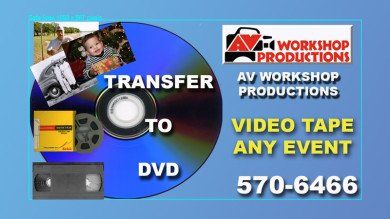PRINTS TO DVD
Don't lose track of your family's precious heritage: AV Workshop Productions will use your prints
To make an exciting DVD or Video files. .mov or mp4
Most of us are storing priceless family heirlooms, without even realizing their full value or significance. They're not typical treasures, such as, pieces of fine china, jewelry, old pocket watches or hand-stitched doilies. They can't be found proudly displayed on your dining room sideboard, nor are they tucked away safely in your safe deposit box.
Instead, they're gathering dust in the deep recesses of your attic. They are providing shelter -- and perhaps a meal or two -- for the mice in your basement. In the modern age of DVDs or video files .mov and mp4 it's no longer practical, safe or convenient to simply slap your photos into an album that will yellow or wrinkle with age, or to toss your pictures into unmarked boxes that are stored in the basement until Christmas, when your friends or family members come to visit.
The best way to get your memories on DVD or video files is simply to take your old pictures, prints and digital camera pictures to AV Workshop Productions. The cost is relatively inexpensive, and by taking your pictures to our experts, your transfer can be made into your own family DVD or video files production, with the addition of background music and titles.
We transfer many old pictures, prints and digital camera pictures to DVD or video files each year. More and more people are realizing that our service provides the perfect opportunity to help preserve their family's history.
Get started on your DVD!
Follow the instructions below:
01 Mark Your Pictures
Mark your pictures (prints) numerically in the order in which you would like them on the DVD or video file. Make sure you do not damage the picture; numbered sticky notes work the best. However, a felt tip pen can be used on THE BACK OF THE PICTURE, if you allow time for it to dry before placing it on top of another picture.
02 Estimate Time of Transition
Estimate the time you would like each picture to stay on the screen before the next picture comes up. AV Workshop Productions suggests from 3 - 5 seconds per picture. You can estimate the total time of your DVD or video files by multiplying the number of pictures by the seconds you picked. For example, 100 pictures at 5 seconds, divided by 60 will equal the time of the DVD (about 8 1/2 minutes).
03 Special Effects
We have special effects that we can add to your DVD or video files photo album, as well.
- Cuts ($0.70 each) - One picture replaces another picture with no effects in between.
- Fades ($0.80 each) - One picture fades out while the next picture fades in. (very nice - most customers pick fades)
- Please note fades have been slowed down for this demo.
- Special ($0.90 each) - This is an exciting effect, in which there are many to choose from. One picture replaces another picture by using special effects in between.
- Many, many more to pick from.
04 Character Generators
AV Workshop Productions offers CG's. (CG stands for character generator). This method would be used If you would like to put text on top of a picture. A name of a person or a title could be used.
05 Boards
AV Workshop Productions offers Boards, as well. One opening board and one closing board are provided free of charge.
06 Choose Music
Choose the music that you would like on your DVD or video files. CD's are encouraged, AV Workshop Productions will add music to your DVD at no charge. We do NOT supply the music needed. Please note: if music has to start or stop on a certain picture, there will be a extra charge.
a. After knowing the time of your video, pick out some music that will last as long as your DVD or video files.
b. We will need a list of the album name and the track number, and what order in which the songs will play.
Example: Alabama - Just Us - Track # 2 Old Man - First song